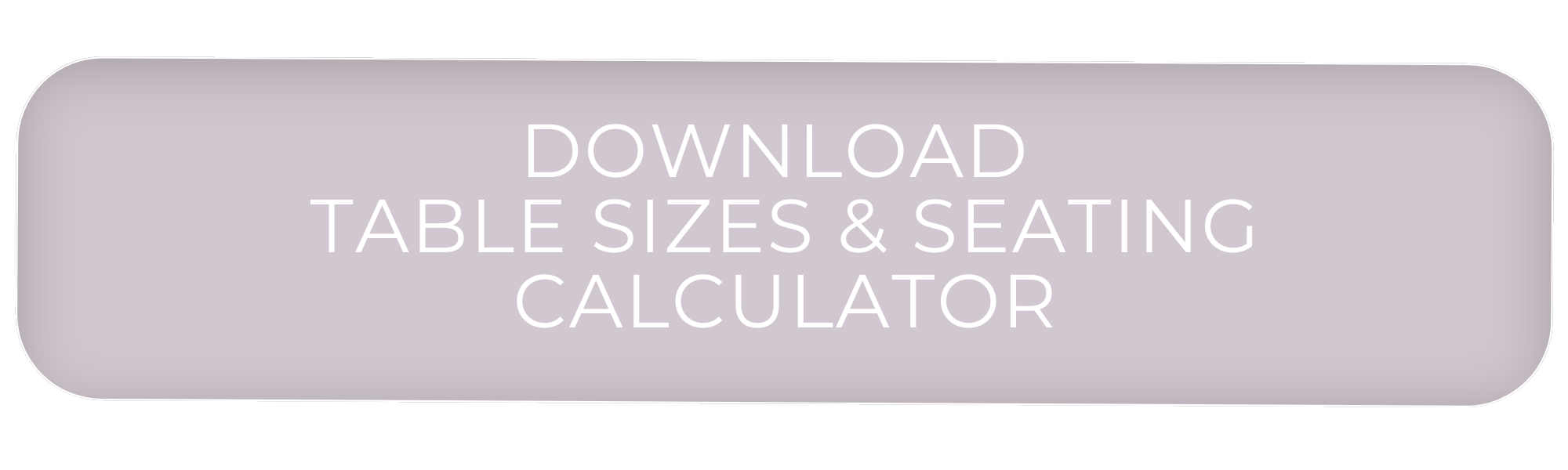All of your RSVPs are in, and now it’s time to figure out how many tables you need for your guests. How do you figure out how many people will fit at a table? To help you figure this out, we have put together a table sizes & seating chart and calculator.
Table Sizes and Seating: How Many People Will Fit?!?
Our chart below lists the number of guests who fit comfortably at the table.
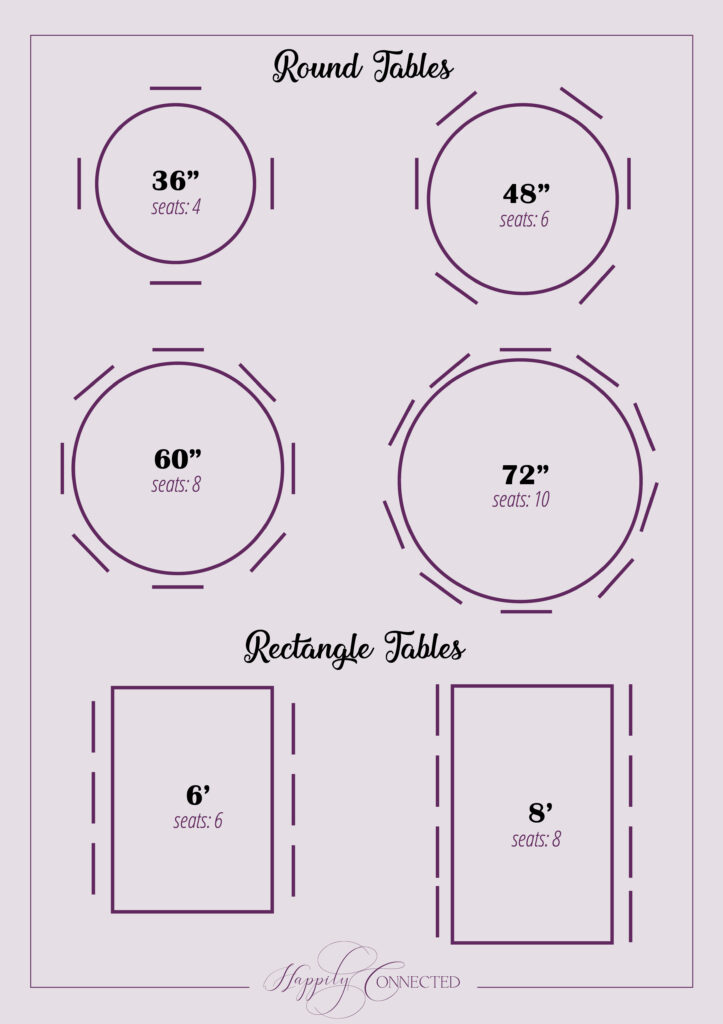
When looking at other charts online, there is usually a range listed for the number of people who will fit at a table. Don’t let this confuse you. Just remember, the largest number is the maximum number of guests that will fit at the table, and the chairs will probably not fit under. If you want to give guests more elbow room or room for social distancing, sit fewer people at each table. The number of guests you decide to sit at each table is a personal preference. There is no right answer.
Things to Consider When Choosing a Table
- The aisle between tables should be at least 24 inches. To compensate for chairs, round tables should be set 54 inches apart, and rectangle tables should be set 60 inches apart.
- The 60-inch round is the most commonly used table. You can fit the most people in a space with this table (unless you want to go banquet style with rectangle tables lined up together).
- The 72-inch round table has a huge space in the middle, so you may want a wider centerpiece. (Note on centerpieces: keep centerpieces below eye level or less than 12 inches tall. For centerpieces taller than 12 inches, keep them slim so they don’t interfere with the guests’ view of each other.
- 72-inch round tables are very large and can be difficult for people to talk across. (This is fine for louder events where people are really only going to talk to the people on either side of them.)
- Rectangle tables work best for the Wedding Party Head Table and make a great statement piece.
- Who will sit at the Wedding Party Head Table? Will spouses/guests of your wedding party be included?
- 36-inch to 48-inch tables are best suited for a Sweetheart Table.
- If your guests will be seated for long periods of time (like for a formal dinner), choose a smaller number of people (for example, only 8 at a 60-inch round).
- If you are having a plated meal and formal table settings, you will want your guests to have some elbow room and servers to have room to deliver the meals.
- If you choose bulky chairs or chairs with arms and want them, you will want to seat fewer guests at the table, or the chairs will not fit around it.
- If your guests will need to turn their chairs to view a stage or something else, go with fewer chairs so they can easily turn them.
- During this time of social distancing, less can be better. (For example, seating 6-8 at a 60-inch round instead of 8-10).
- If you use the higher number, all of the chairs may not completely fit under the table.
Non-standard Tables
- There are many table options available for your event (farm tables, picnic tables, serpentines, etc.). Get the dimensions of the table you are considering and compare it to the chart to figure out how many people will fit.
Click here to download the free Table Sizes & Seating Calculator. It’s important you are signed into your own Google account to download. Next, click on the file and then make a copy to save the spreadsheet to your own account.
Here is an overview of how the spreadsheet works.
- In Column A, change the Wedding Date to “Your Wedding Date”.
- In Cell A22, add the number of guests who have RSVP’d and will be attending. Be sure to include your wedding party and you and your future spouse.
- If you and your New Spouse will be sitting alone at a Sweetheart Table, put the number 1 in Cell A 25. If you will be sitting with your wedding party or other guests put 0.
- How Many Will Sit at The Head Table? Will Your Wedding Party’s Spouse/Guest Sit with Them? Put the Total Number of Guests who will be sitting at the Head Table in Cell A28.
- Total Number of Guests at Guest Tables will Auto-calculate in Cell A31.
- In Column C, select the type and size of the table preferred for Sweetheart, Wedding Party Head Table and Guest Tables
- In Cells D19 and D20, put the number of guests you will have at each table.
- The number of tables you need for each size selected will be in Column E.
- Once you decide on the type of tables you want to use, add the information to your rental list along with the number needed.
- The Table Sizes & Seating Calculator is part of our Planning Tools Series. You can find lots of wedding planning resources to help you with your wedding planning over at https://happilyconnected.com/category/wedding-planning-tools/.
Feel free to email us at [email protected] if you have any questions. Please put Planning Tools in the subject line to help prevent your email from going into our spam folder.
Happy Planning!